Failing worse than the Newton handheld PDA, the biopic Jobs opened this weekend on 2381 screens, bringing in an estimated $6.7 million. The movie's distributor, Open Road Films, was hoping to sell $8 million to $9 million in tickets for the opening weekend. But with Steve Wozniak criticizing the truthfulness of the story, it would seem that even Apple fans stayed away from the movie. Starring Ashton Kutcher as Steve Jobs and Josh Gad as the Woz, Jobs garnered a aggregate score of 25% from the reviews on Rotten Tomatoes. But even with the poor turnout at the theaters, Jobs still could turn a profit since the budget for the movie came in at $12 million. After DVD sales and television rights, the movie should surpass its budget. Another movie about the late Apple co-founder is in the works, written by Aaron Sorkin and produced by Sony. This film is expected to be in three acts with each act showing Jobs backstage before the introduction of an Appl...

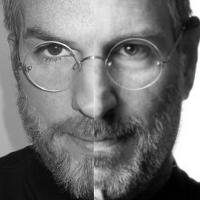
Comments
Post a Comment